WingWing MCDU - first look
As an flight simulation enthusiast, I am excited to introduce you to WingWing MCDU, a powerful tool designed to enhance your flight simulation experience. In this first look, we will explore the features and capabilities of WingWing MCDU, and how it can help you manage your flights more effectively.
First Look: WingWing MCDU – After a Long Wait
After nearly three months of anticipation since placing my preorder, the WingWing MCDU has finally arrived. Here's my first look and initial thoughts on this game-changing piece of flight simulation hardware that promises to bring affordable professional-grade cockpit components to home sim enthusiasts.
Introduction
The WingWing MCDU represents a significant milestone in the flight simulation hardware market. As part of WinWing's brand-new MIP Series Airline Panels, this device has been eagerly anticipated by the community since its announcement. What makes this particular MCDU stand out isn't just its technical specifications, but its revolutionary price point that makes professional-grade simulation hardware accessible to a much broader audience of flight sim enthusiasts.

For years, flight simulation enthusiasts who wanted authentic MCDU hardware had to either settle for expensive alternatives that could cost upwards of 800 euros, or resort to DIY solutions that required significant technical expertise and time investment. The WingWing MCDU changes this equation entirely, offering a detailed recreation of the modern Airbus A3XX series MCDU with 1:1 scale accuracy, adjustable backlighting, and professional build quality at a fraction of the traditional cost.
This review covers my experience from the initial preorder process through unboxing, setup, and initial testing. As someone who primarily flies the Fenix A320 in Microsoft Flight Simulator, I was particularly interested in how this hardware would integrate with my existing setup and whether it could deliver the immersive experience that has long been the domain of much more expensive alternatives.
The Preorder Experience
Waiting for the MCDU was a true test of patience, but one that proved to be worth every day of anticipation. I placed my preorder almost three months ago when WinWing first opened orders, and the experience taught me quite a bit about managing expectations when dealing with this particular manufacturer. The official release date was announced for January 17, but as I quickly learned, this primarily meant that orders could be placed rather than indicating immediate availability for shipping.
Like many others in the community, I experienced the typical delivery delays that have become somewhat characteristic of WinWing's operations. While frustrating at times, the company did provide periodic updates about production progress, and the community forums were filled with others sharing similar experiences, which helped manage expectations. The anticipation only grew as early preview units began reaching content creators and the first reviews started appearing online.
What made the wait more bearable was the pricing structure. For European customers, the final price came to €124.95, including VAT and shipping - a figure that seemed almost too good to be true when compared to previous market offerings. This pricing represents a fundamental shift in the flight simulation hardware market, making professional-grade components accessible to enthusiasts who previously couldn't justify the expense of premium alternatives.
The ordering process itself was straightforward through WinWing's website, though like many others, I found myself checking order status more frequently than necessary during the waiting period. The communication from WinWing was adequate, though there's definitely room for improvement in providing more specific delivery timelines to customers.
First Impressions
When I arrived home after a particularly long week, finding the WinWing package waiting at my doorstep was the perfect end to the day. The anticipation that had been building over months of waiting suddenly crystallized into the excitement of finally getting hands-on with the device I'd been reading about and researching extensively.

The packaging immediately conveyed a sense of professionalism and care. WinWing has clearly invested in presentation, with the MCDU arriving in a well-designed box that provides adequate protection while also creating a premium unboxing experience. The device was securely nestled in custom-fitted foam padding, with all cables and documentation neatly organized in separate compartments.
Upon lifting the MCDU from its packaging, the first thing that struck me was the substantial feel of the device. This isn't a lightweight plastic toy - there's a reassuring heft that immediately communicates quality and durability. The device feels like it belongs in a professional cockpit environment, which is exactly the impression WinWing was clearly aiming to create.
The initial visual inspection revealed attention to detail that exceeded my expectations given the price point. Every element, from the screen clarity to the button layout, appeared to match the specifications and promotional materials exactly. The famous Airbus gray color scheme was faithfully reproduced, creating an authentic appearance that would fit seamlessly into any A320 cockpit recreation.
Before even powering on the device, I spent considerable time examining the build quality and materials. The tactile experience of pressing various buttons and examining the construction quality gave me confidence that this would be a device built to withstand regular use rather than something that might fail after a few months of enthusiastic flight simming.
Build Quality & Design
The craftsmanship and materials used in the WingWing MCDU truly stand out, especially when considering the price point. What impresses me most is how precisely it is manufactured - every detail feels intentional and well-executed, from the perfect alignment of buttons to the smooth operation of every control surface.

The dimensions of the MCDU are exactly 14.5 cm x 23 cm, which represents a true 1:1 scale reproduction of the original Airbus component. This attention to scale means that the device will fit perfectly into existing cockpit builds or simply feel authentic when used as a desktop accessory. The panel thickness measures 28.5mm, providing the substantial feel and professional appearance that serious flight sim enthusiasts demand.
The material construction utilizes hard plastic in the distinctive Airbus gray color that matches WinWing's other cockpit components, including their FCU, EFIS panels, and even the Ursa Minor joystick series. This consistency in color and finish means that multiple WinWing components can be combined to create a cohesive cockpit environment without jarring visual inconsistencies.
One of the most interesting design decisions WinWing made was with the button materials. Unlike the original aircraft component which uses hard plastic buttons, the MCDU features rubber buttons that provide excellent tactile feedback. Initially, I was skeptical about this deviation from authenticity, but in practice, the rubber buttons offer superior feel and responsiveness compared to hard plastic alternatives. The tactile feedback is crisp and definitive, making it easy to confirm button presses without looking down at the device during flight operations.
The screen quality deserves particular mention. The display is crisp, clear, and easily readable under various lighting conditions. The adjustable backlighting system works seamlessly, automatically adapting to ambient lighting conditions while also allowing manual adjustment for personal preference. The screen's viewing angles are excellent, remaining clear and readable even when viewed from the side - an important consideration for cockpit layouts where the MCDU might not be positioned directly in front of the pilot.
The overall fit and finish rivals devices costing several times more. Panel gaps are minimal and consistent, all controls operate smoothly without any roughness or binding, and the overall construction quality suggests this device was designed for long-term reliability rather than being built to a price point.
Setup & Installation
Getting the MCDU up and running was remarkably straightforward, though there were several important details worth noting for anyone considering this device. The physical connection uses a supplied USB-A to USB-C cable, which is both robust and of adequate length for most desktop setups. The build quality of the cable itself matches the attention to detail evident in the main device.
The panels connect to PCs via this single USB cable, which significantly simplifies setup compared to some alternatives that require multiple connections for power, data, and display. This single-cable solution eliminates potential compatibility issues and reduces desktop clutter - always a welcome benefit in flight sim setups that tend to accumulate numerous cables and connections.
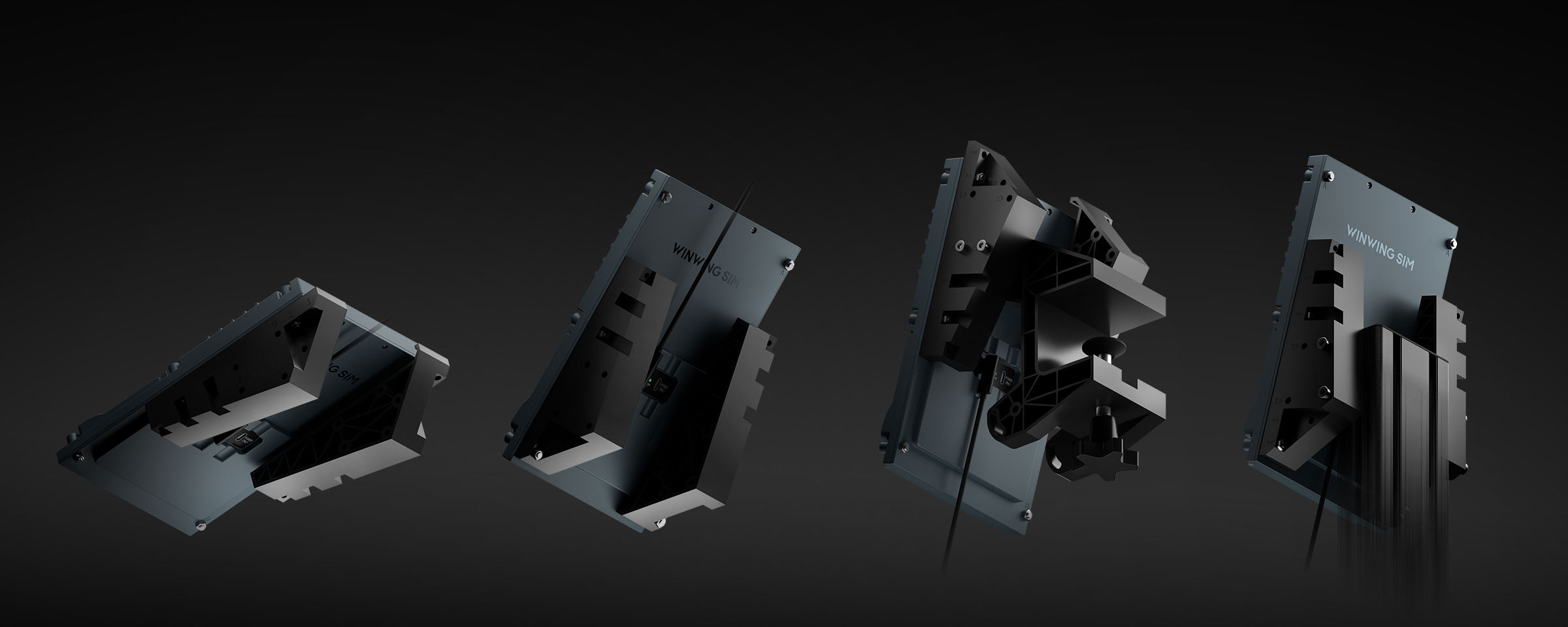
One particularly thoughtful design element is the inclusion of two USB ports on the device itself, with one specifically marked as 'Power Only.' This addresses a common problem in flight simulation setups where multiple hardware devices can quickly overwhelm a PC's available USB power. Weaker PCs or laptops can struggle when multiple devices like rudder pedals, yokes, throttle quadrants, CDUs, EFIS panels, and Stream Decks are all connected simultaneously. The dedicated power port allows users to connect an external power source, ensuring stable operation even in power-constrained environments.
The software installation process revolves around WinWing's proprietary SimAppPro software, which supports plug-and-play functionality for the MCDU. The software installation was smooth and straightforward, with the device being recognized immediately upon connection. The SimAppPro interface is intuitive and provides comprehensive configuration options without being overwhelming for newcomers.
One of the standout features of the software is the ability to manually switch between Captain, Co-pilot, and Observer positions for different simulation scenarios. This flexibility means the device can adapt to various cockpit configurations and personal preferences without requiring complex workarounds or multiple software profiles.
The mounting options deserve mention as well. The MCDU features six pre-drilled mounting holes that accommodate easy integration into home cockpit builds. Whether used as a desktop device or integrated into a more complex cockpit framework, the mounting options provide flexibility without compromising the device's clean appearance.
Initial Testing
With everything connected and configured, I ran my first comprehensive tests using the Fenix A320, which represents one of the most demanding and authentic Airbus simulations available for Microsoft Flight Simulator. Taking a short flight from LPPT Lisbon to LPPR Porto with a Condor livery provided the perfect opportunity to evaluate the MCDU's performance in realistic operational scenarios.
The most immediate and striking benefit was the tremendous relief of being able to make all MCDU inputs with my fingers rather than struggling with mouse clicks on the screen. Anyone who has tried to input complex flight plans or perform detailed MCDU operations using a mouse will immediately appreciate the transformation this hardware brings to the simulation experience. The precision and speed possible with physical buttons is simply incomparable to screen-based alternatives.

The MCDU is behaving exceptionally well in terms of responsiveness and accuracy. The inputs and outputs occur without any perceptible delay and remain perfectly synchronized with the Microsoft Flight Simulator display output. During flight plan entry, waypoint selection, and performance calculations, every button press registered immediately and accurately. The integration feels seamless and natural, as if the virtual MCDU and physical hardware were designed as a unified system.
The screen refresh rate and responsiveness during dynamic operations impressed me particularly. During rapid flight plan modifications or when switching between different MCDU pages quickly, the display kept pace without any lag or visual artifacts. The text rendering is crisp and clear, making it easy to read complex waypoint names, frequencies, and numerical data even during turbulent flight conditions.
However, testing also revealed some limitations that potential buyers should be aware of. Most significantly, there is no iniBuilds models support yet, which represents a considerable limitation for users of these popular aircraft. All iniBuilds aircraft, including their highly regarded A330 and A320 Series, aren't officially compatible with the WinWing MCDU at launch. This affects a significant portion of the Airbus simulation community, as iniBuilds aircraft have gained substantial popularity for their combination of system depth and performance optimization.
During my research and testing period, I discovered that the community has begun developing workarounds for this limitation. Custom profiles for the MCDU have been created that make it partially compatible with some iniBuilds aircraft, though these community solutions come with inherent limitations since they're not officially supported implementations. These profiles can be found on platforms like Flightsim.to, though users need to understand that compatibility may be incomplete and could potentially change with aircraft updates.
Interestingly, recent developments suggest this limitation may be temporary. The iniBuilds team has confirmed that WinWing has contacted them directly to work on official compatibility with their hardware. This represents encouraging progress toward broader aircraft support, though no specific timeline has been announced for when official compatibility might be available.
Testing with other aircraft revealed generally excellent compatibility with officially supported platforms. The Fenix A320 integration is particularly impressive, with every MCDU function working exactly as expected. The device handles complex operations like performance calculations, flight plan modifications, and system monitoring without any issues.
Performance Deep Dive
Beyond basic functionality testing, I spent considerable time evaluating the MCDU's performance under various demanding scenarios. Long-haul flight simulations provided opportunities to assess how the device handles extended operations, while complex approach procedures tested the responsiveness and accuracy of rapid input sequences.
The device's thermal performance deserves mention, particularly during extended use sessions. Even after several hours of continuous operation, the MCDU remained cool to the touch with no signs of overheating or performance degradation. The internal components appear to be well-designed for sustained operation, which is crucial for serious flight simulation enthusiasts who might spend many hours on complex flights.
Battery life isn't applicable since the device is USB-powered, but power consumption appears to be well-managed. Even when connected to a laptop via USB, the MCDU didn't cause any power-related issues or system instability. The inclusion of the auxiliary power port means that even the most power-constrained systems can accommodate the device without compromise.
The display technology handles various lighting conditions exceptionally well. Testing under different ambient lighting scenarios, from completely dark rooms to bright daylight conditions, revealed that the automatic brightness adjustment works seamlessly. The manual override options provide fine-tuned control when automatic adjustment doesn't perfectly match personal preferences or specific lighting situations.
Comparison to Alternatives
Having researched the flight simulation hardware market extensively before making this purchase, I can provide some perspective on how the WinWing MCDU compares to alternatives. The traditional high-end options, which can cost upwards of €800, certainly offer some premium features and perhaps slightly more authentic materials. However, the performance gap is far smaller than the price difference would suggest.
DIY solutions and kit builds, which were previously the only affordable alternative, require significant technical expertise, time investment, and often result in devices with reliability issues or limited functionality. The WinWing MCDU eliminates these concerns while providing professional-grade performance at a fraction of the traditional cost.
When compared to other budget-oriented alternatives that have appeared in recent years, the WinWing MCDU stands out for its attention to detail, build quality, and comprehensive software support. The SimAppPro software ecosystem provides a level of integration and functionality that many competitors struggle to match.
Next Steps
This initial review represents just the beginning of my experience with the WinWing MCDU. I need to do more comprehensive inflight tests to fully evaluate the device's performance across different scenarios, aircraft types, and operational conditions. However, based on my extensive initial testing and experience, I can confidently state that at €125, this device represents exceptional value and is absolutely worth the investment.
Future testing plans include evaluating the device with additional aircraft as compatibility expands, testing the longevity and reliability of the hardware components under extended use, and exploring advanced features of the SimAppPro software that I haven't yet fully utilized. I'm particularly interested in seeing how the device performs during complex IFR procedures and challenging weather conditions.
The MIP Series Airline Panels represent a highly competitive option from WinWing, offering a more affordable alternative to products in the market that are priced significantly higher. This democratization of professional-grade flight simulation hardware could fundamentally change the hobby, making authentic cockpit components accessible to enthusiasts who previously couldn't justify the expense.
Long-term reliability will be crucial to evaluate, and I plan to provide updates on the device's performance after several months of regular use. Initial impressions suggest robust construction that should withstand regular use, but only time will provide definitive answers about longevity.
For flight simulation enthusiasts considering this purchase, my preliminary recommendation is strongly positive. The WinWing MCDU successfully bridges the gap between affordability and professional-grade simulation hardware, delivering authentic functionality and build quality that rivals much more expensive alternatives. While compatibility limitations with certain aircraft exist, the trajectory suggests these issues will be resolved as the product matures and gains broader industry support.
The device represents excellent value for money and should satisfy the needs of both casual enthusiasts and serious simulation pilots looking to enhance their cockpit setup without breaking the bank. WinWing has created something special here - a product that could genuinely democratize access to professional-grade flight simulation hardware for the broader community.